This post is meat for people who are having problem activating MATLAB on OSX Snow Leopard. You should be aware of the fact that MATLAB runs on Mac through Java and not as a native Cocoa application. After the recent kernel upgrade to 64-bit, MATLAB is facing problem writing the license file to the installation folder specially if you are activating in the offline mode with a license file. It gives an error message asking to view the log the file in /var/..../-temp-/ews.log.

To fix this problem is very easy. Actually the Java comes configured to run applications in the 64-bit mode which is causing the problem. Follow two simple steps to resolve it.
Step 1 : Open the java preferences from Spotlight as shown in picture below.
Step 2 : Drag 32-bit option above 64-bit.
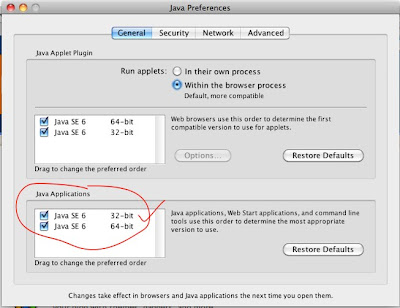
Try activating now. It should work.


1 comment:
Genial post and this mail helped me alot in my college assignement. Gratefulness you as your information.
Post a Comment