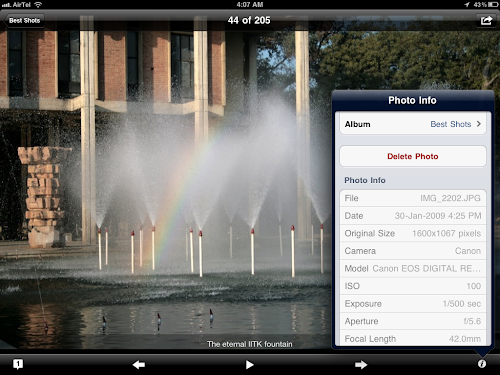Sunday, May 13, 2012
My Birthday 2012
Sunday, February 19, 2012
Wednesday, February 15, 2012
Destination Goa
Buffer Labs becomes iOS developer
Since the day I bought it (by exchanging my old iPhone4), there has been serious issues with the carrier settings. Apple had decided to do away with the turn off 3G button. The phone used to stay on the 3G network for calls as well, which was not compatible with Airtel and Idea (It somehow worked on BSNL though) and hence whenever you tried to call someone, it would take 1 minute before you connect. Receiving calls and message was not possible at all. After this update, the phone can actually make calls. The phone is actually glistening white and beautiful and as remarked by Shubham "almost like a jewel". Slightly washed out theme of the OS adds to the beauty. Siri is a disappointment though as it doesn't understand half the time in Indian context. The speed however is amazing fast and 8 MP camera with face recognition and video stabilization is amazing. See the picture below :
Now it's time for some app development. Since the license allows to test the app on the phone, I was excited again to work on my JoPlanner app. Within two days, and with help from Stackoverflow, the app is almost near completion. I never expected iOS programming to be so fast and simple. I had always looked at ObjectiveC as unusually complex language but iOS api adds unprecedented power to it. The only place where I had to really read long documentation and take Shubham's help was when I got stuck not knowing how to pass data from a child class to parent class. Finally, I used custom Delegates and Protocols as described in following links :
http://tiptopcode.blogspot.in/
http://www.theappcodeblog.com/2011/04/15/passing-data-between-views-tutorial-using-a-protocol-delegate-in-your-iphone-app/
I have also been quite excited about designing some icons for supplementary apps :
Saturday, January 14, 2012
Do more with your iPad
Came across two amazing apps for iPad which have filled the gap I was looking for and taken my iPad experience to a new level. The first one being Blogsy- the blogging app. Unlike its counterparts, it offers rich viewing along with raw HTML. Also, adding pictures, videos just got easy with it. Within two clicks you can select the source of media and the location to store it. It is very easy to drag and position the image on the screen.
You can add multiple accounts, create local copies of the posts etc. But the great thing about the app is the easy access to your blog and editing comfort.
The second app is the web albums. It is a Picasa web album viewer, uploader and downloader. And what a UI, I am overwhelmed with the work these guys have done. They have replicated the pictures app on the iPad along with the pinch to go back, swipe to next gestures. Click on the photo and you can see all the camera EXIF data. Add captions to the photos, upload new ones, even move pictures between your web albums - wow! It even gives you option to cache entire albums locally, and adjust the cache limit as per your wish.
While still amazed with the above two apps, I came across a photo editing app - Photogene for iPad. It features more than 2 dozens of editing tools which are very effective. This app definitely has the capability to shift the photo editing platform from laptop to iPad.