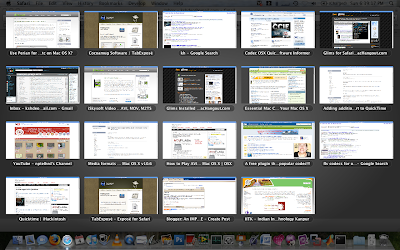While I am loving my Mac more and more, thought why not make you jealous with various enhancements I have been using.
MulticlutchA trackpad gesture customization app which you configure so that when you swipe or rotate or pinch your fingers, a new Safari tab opens or you switch to new tab or or go backward or forward while browsing. Details and download link available at
http://wcrawford.org/2008/02/28/everytime-i-think-about-you-i-touch-my-cell/TabExposéIf you have upgraded to Snow Leopard you would have definitely liked the improved expose features with quick-look like scrolling and switching features. Now imagine all your tabs exposing like various application windows and you are able to switch between them using cursor and arrow keys. Added to it is the fact that expose has quicklook features so you switch between tabs using cursor keys and press space bar to maximize a window.
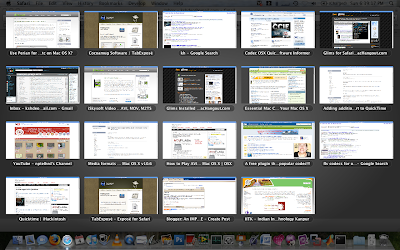

Details available at:
http://www.cocoamug.com/tabexpose/manual.htmlSmart scrollLet me add to all this another cherry which I have been enjoying . I came across this app called smart scroll which can further enhance your multi touch experience.
 http://marcmoini.com/sx_en.html
http://marcmoini.com/sx_en.htmlNow you don't even need to drag your fingers to scroll. If you have enjoyed the iphone touch screen you would love the same effects on your mac. Just scroll and lift your fingers and watch your window smoothly scrolling and coasting through.
Quicktime codecs from PerianInstalling the Perian codecs makes your quicktime million times more capable than it is normally. Now you can natively play AVI, DIVX, FLV, MKV,MS-MPEG4 v1 & v2, DivX, 3ivx, H.264, MPEG videos in quicktime. To add to it, remember quicktime has video editing facility now, so now natively trim and convert any video in .mov, 3gp or .m4v format suitable for iphone.
http://www.perian.org/Add Glims to SafariAn awesome plugin for Safari which adds numerous elegant features to it. If you loved Firefox for plugins, here is the ultimate boss of all plugins.


http://www.iskysoft.com/article/perian-for-quicktime.htmlCurrent features list:* Adds thumbnails to Google.com or yahoo search results
* Adds search engines to the default Google search tab
* Adds full-screen browsing capability (^+cmd+F)
* Adds Favicons to tab labels
* Adds keyword search from address bar
* Undo "Close Tab" (cmd-z)
* Re-opens last session when Safari starts
* Auto-Closes download window
* Adds new tab position option (right/left/leftmost/rightmost)
* Adds tab closing using middle mouse button
* Focus last selected tab
* Always open links in a new tab
* Type-ahead support (auto cmd-f)
* Sets the focus on the search field when opening a new window
* Adds Amazon's information banner on Google.com search results
* Adds Amazon's information banner on Yahoo.com search results
* Adds a "Max Window Size" menu item to resize the Safari window
* Forms autocomplete always on
* Autocomplete search phrase
* Adds bookmark separator
* Adds bookmark actions
* Dated download folders
Quicklook plugins
Came across some nice quicklook plugins.
The first one is called the
sneak-peak which can display detailed image information including all metadata.
The other one is color code generator which colors up code syntaxes appropriately without having to open the file.